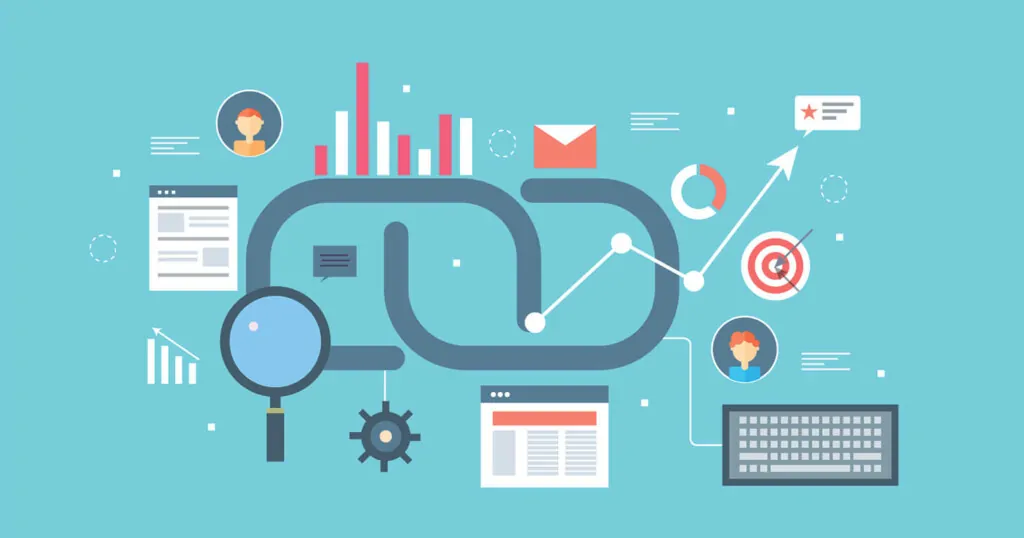Learn how to set up UTM tags for accurate analytics of your marketing campaigns and track traffic sources using our service.
Setting up UTM tags is a crucial step for effectively tracking your marketing campaigns. With UTM tags, you can analyze where your visitors are coming from and assess the effectiveness of various channels. In this guide, we will show you how to easily set up UTM tags using our service.
1. What are UTM Tags?
UTM tags (Urchin Tracking Module) are parameters added to URLs, allowing you to track traffic sources and campaigns in analytics systems like Google Analytics.
2. How to Create UTM Tags Using Our Service
- Go to the "Short Links" Section: Use our modern URL shortening service to create unique links.
- Enter the URL: Paste the URL you want to track.
- Add UTM Parameters: Specify the parameters:
- utm_source: traffic source (e.g., Facebook, Instagram)
- utm_medium: type of traffic (e.g., email, CPC)
- utm_campaign: your campaign name (e.g., summer_sale)
- Generate the Link: Click "Create Short Link," and the UTM tags will be added automatically.
3. Analyzing Data
After creating your UTM links, you can track their performance in analytics. Our service offers convenient analysis tools that help you understand which campaigns are performing best.
Conclusion
Setting up UTM tags using our service allows you to gain accurate analytics and optimize your marketing strategies. Use UTM tags to enhance the effectiveness of your campaigns.